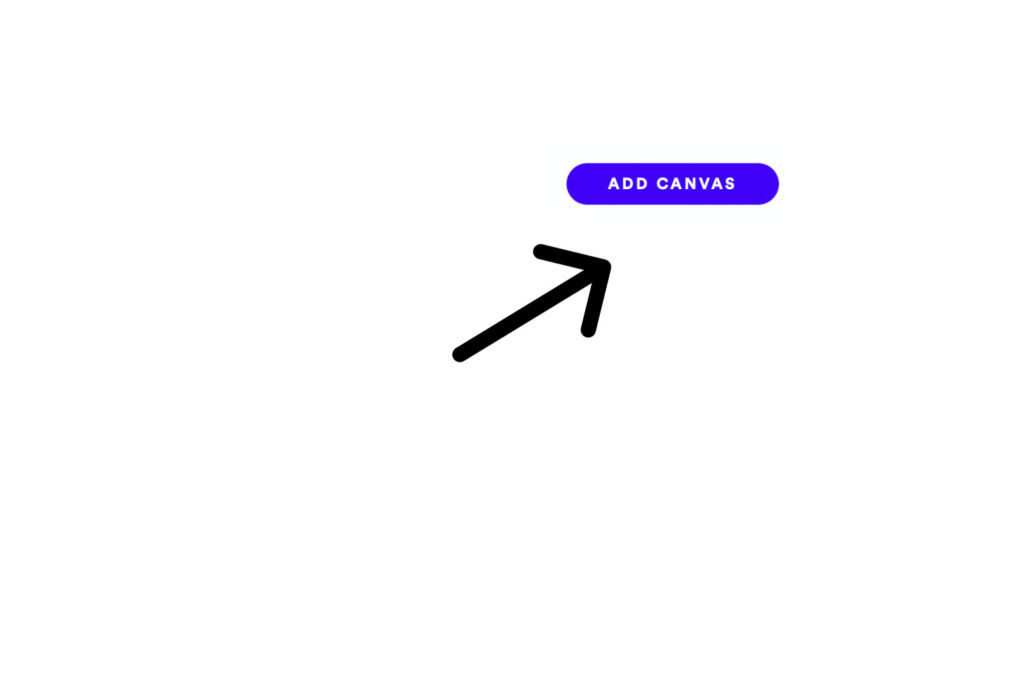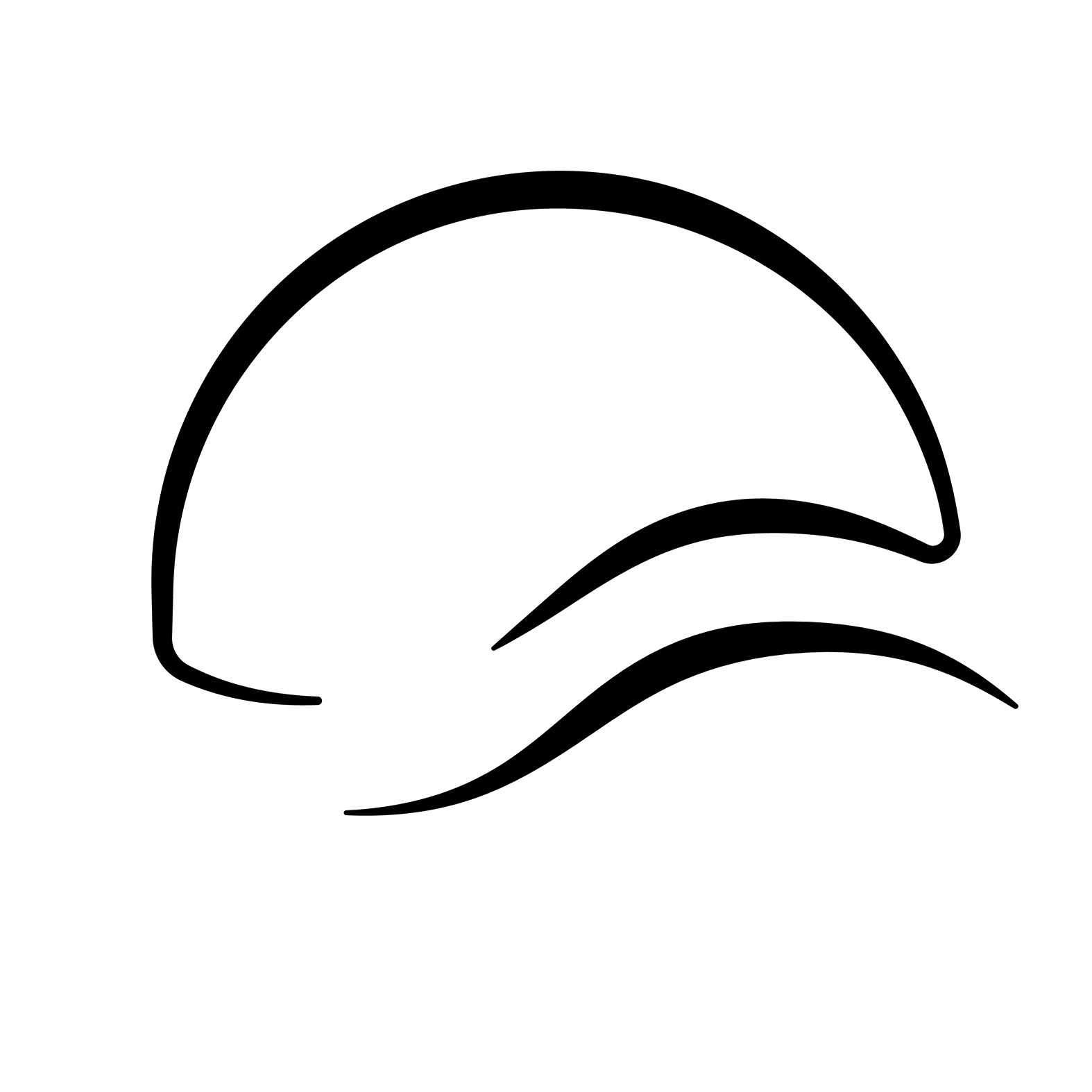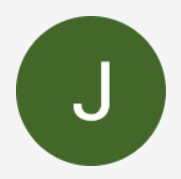Adding Spotify Canvas video is very easy.
1 / Log in to your Spotify For Artists page artists.spotify.com.
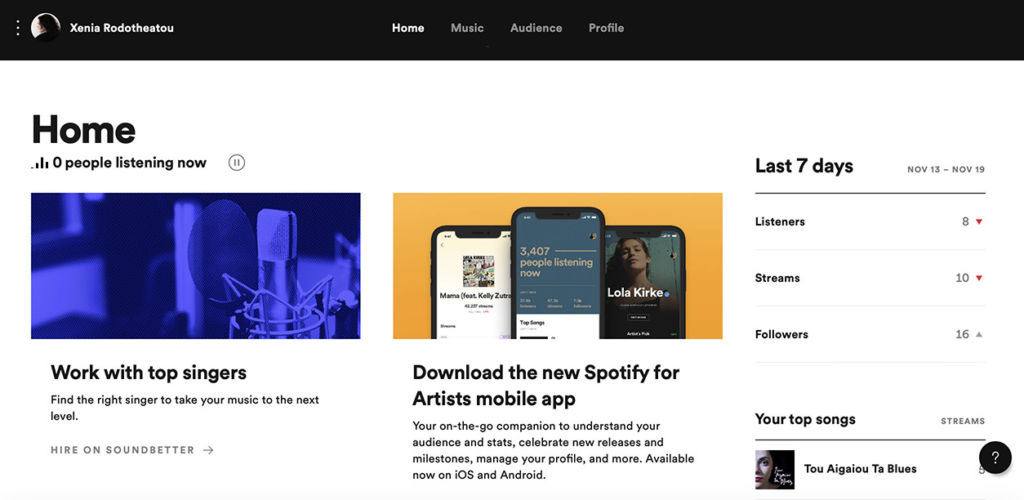
2 / Go to Music, on the top of the page.
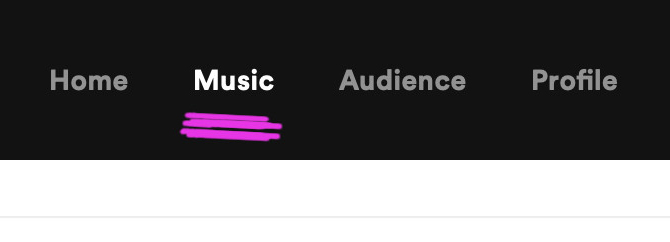
3 / Click on a track.
4 / Click the blue button ADD CANVAS on the top right.
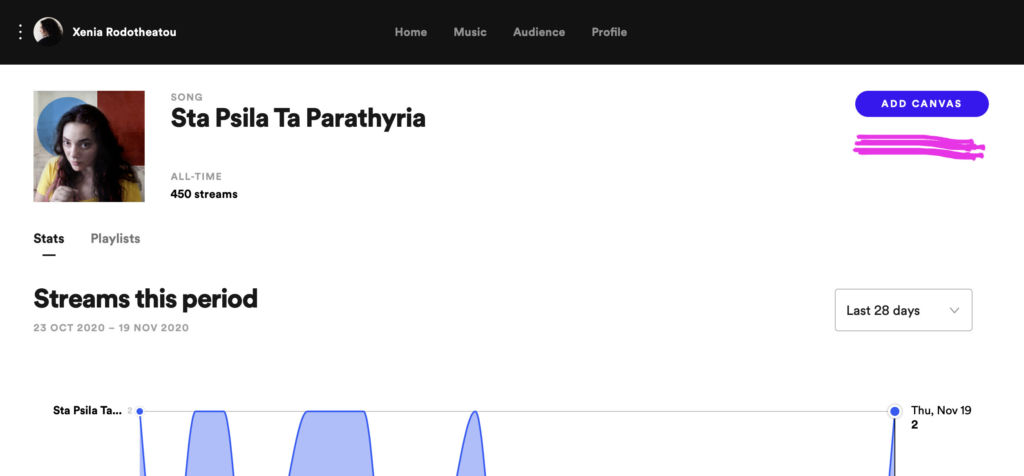
This pop up window will appear:
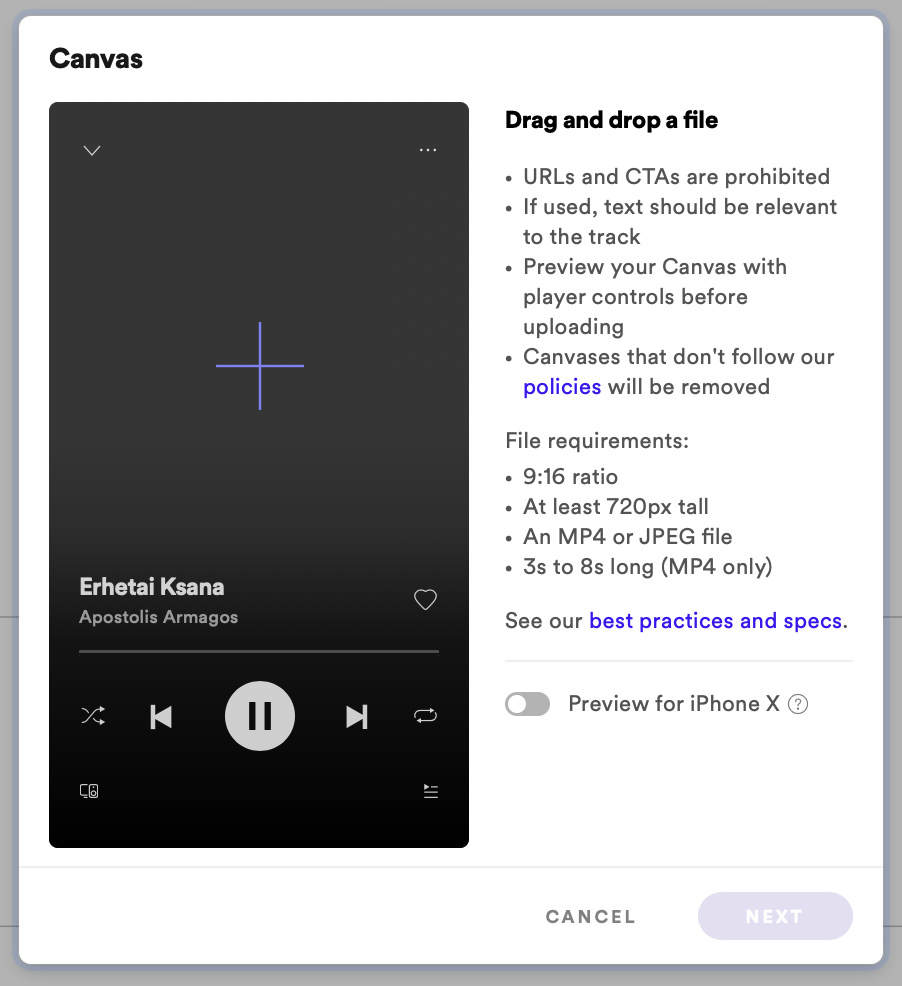
5 / Click on the + sign and drag and drop your Canvas file, which must be an MP4 or JPEG file.
File requirements according to Spotify:
9:16 ratio
At least 720px tall
3s to 8s long (MP4 only)